Lost Sales survey
What is the CEMI Lost Sales Survey about?
The Lost Sales survey serves as a channel for generating Hot Leads from the potential customer group.
Purpose of the Survey
- Identify potential hot and lost leads among prospects who were considering a Mazda but did not buy yet
- Enable our dealers to follow up on Hot Leads
- Learn about customer experience during test drive and reasons for rejection
Not the Purpose
- Turn Lost Leads into Sales
- Question / Argue rationale behind rejection
Data segmentation filters to identify contacts for the survey
Prospects who were in the consideration phase to purchase a Mazda but did not buy / order after a certain period of time
- Private customers and prospects with email contact permissions
- Requested a Test Drive at a dealership via the MIOX website
- No order / Purchase between the day of the Test Drive request on MIOX and the date of extraction
How CEMI Lost Sales works
- Every second week of the month, Customer Alliance will receive the list of customers who have to be contacted
- After the first invitation is sent, the questionnaire link will be active for a period of 14 days
- Should a customer not reply to the questionnaire within the first invitation, a second one will be sent after 7 days
To visualize the questionnaire preview, please select the correct Survey Level and navigate into the Dealership View: “Statistics” - “Questionnaire” and in the top left corner click on “Show Questionnaire”.
Sample survey overview:
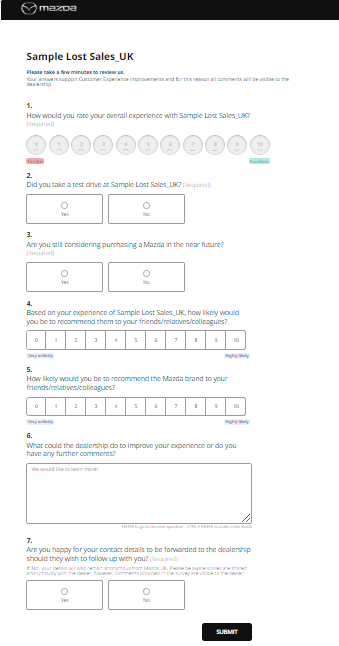
Sales Opportunity Notifications
If a customer states in his review that he is still interested in purchasing a Mazda and would like to be contacted about it by the dealership, a Sales Opportunity Notification like the one shown in the example below will be created:
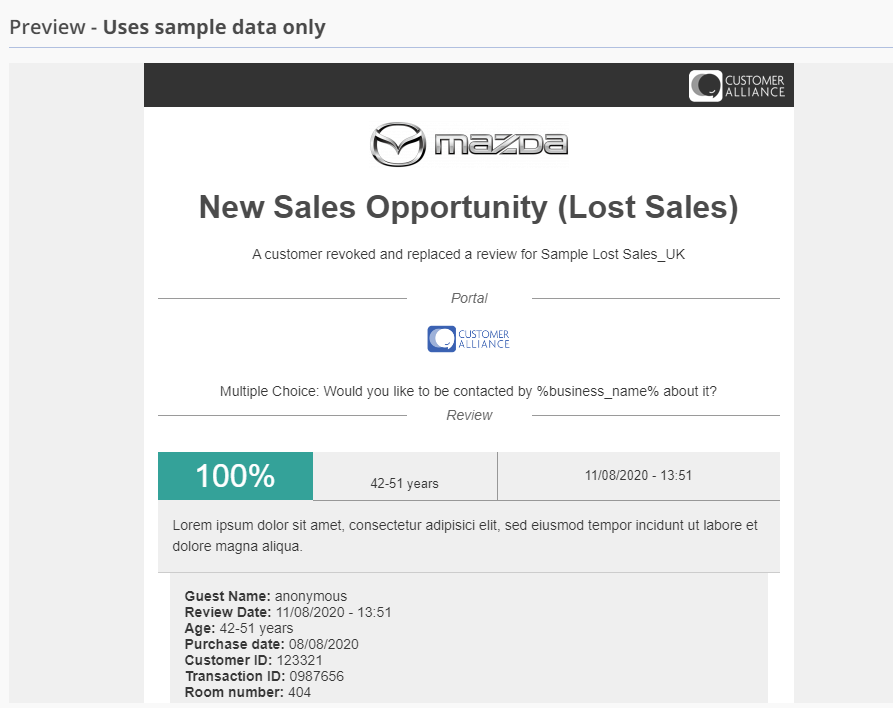
The following Criteria are considered for the creation of a Sales Opportunity Notification:
- Customer requested a Test Drive via MIOX
- Customer did not purchase or order a Mazda in the past 2-3 months;
- Customer answered with “YES” in the following two questions (included in the Lost Sales questionnaire):
- Are you still considering purchasing a Mazda in the near future?
- Do you want to be contacted by the dealer about it?
If the customer fulfils the above criteria, a notification will be created.
How to handle a "Sales Opportunity Notification"
- Login into your CEMI account, using your login credentials via the Mazda Portal or via (https://go.customer-alliance.com)
- On the upper left corner (next to the Mazda Logo), select the Lost Sales level using the dropdown menu
- Select “Statistics” => “Insights” from the navigation menu
- Visualize the Insight and eventually select the correct status (“Resolved” or “Ongoing”). You will be requested to add an internal note, summarizing your contact with the customer or if any future actions are required
IMPORTANT: Please note that due to Mazda's commitment to customer experience, you are recommended contacting the customer within the first 7 days, after the notification.
Did this answer your question? Thanks for the feedback There was a problem submitting your feedback. Please try again later.Yes No No results found![Brand_Mark_Vertical_Primary_ver1.1.png]](https://support.customer-alliance.com/hs-fs/hubfs/Brand_Mark_Vertical_Primary_ver1.1.png?width=120&height=111&name=Brand_Mark_Vertical_Primary_ver1.1.png)