Honeymoon Surveys
The goal of the survey is to collect the customer's feedback after the first months of the new car usage.
IMPORTANT: All Honeymoon surveys are visible only for NSC.
Please, keep in mind that the Honeymoon Surveys View works exactly as all other Survey Views, also for the functionalities and the reports which you will be able to download from the corresponding Library.
Please find below the summary of the most important setup aspects:
-
The following car models are surveyed:
-> temporarly on hold: Mazda MX-30, Mazda2, Mazda3, Mazda CX-3, Mazda CX-30, Mazda MX-5,
-> active: Mazda CX-5, Mazda6, Mazda CX-60, CX-80. - The Honeymoon Survey level, as well as the corresponding statistics and data, will be accessible from the main menu, as it happens for every other Survey Level View.
Business Rules
Who will be surveyed?
- A customer who bought one of the mentioned above Mazda car models.
- A customer who lives in the same country where the purchase was done.
- A customer with no active complaint about the purchased car.
- ALL customers will be invited to leave a review if they are contacts and if an email address was given with permission to be contacted.
- Only private customers will be invited to leave a review.
When a customer will be surveyed?
- The survey will be sent 90 days after the purchase.
How the Honeymoon Surveys work in the CA Dashboard?
- Every week on Tuesday, Customer Alliance will receive a list of customers to be surveyed.
- After the first invitation is sent, the questionnaire link will be active for a period of 14 days. After 14 days, the link will expire.
- Should a customer not reply to the questionnaire within the first invitation, a second email will be sent after 7 days as a Reminder.
EXCEPTION: for MMUK, should a customer not reply to the questionnaire within the first invitation, the email reminder will be sent after 3 days.
To visualize the questionnaire preview, please navigate into the car model Survey View: “Analytics 360” - “Questionnaire” - “Show Questionnaire”:
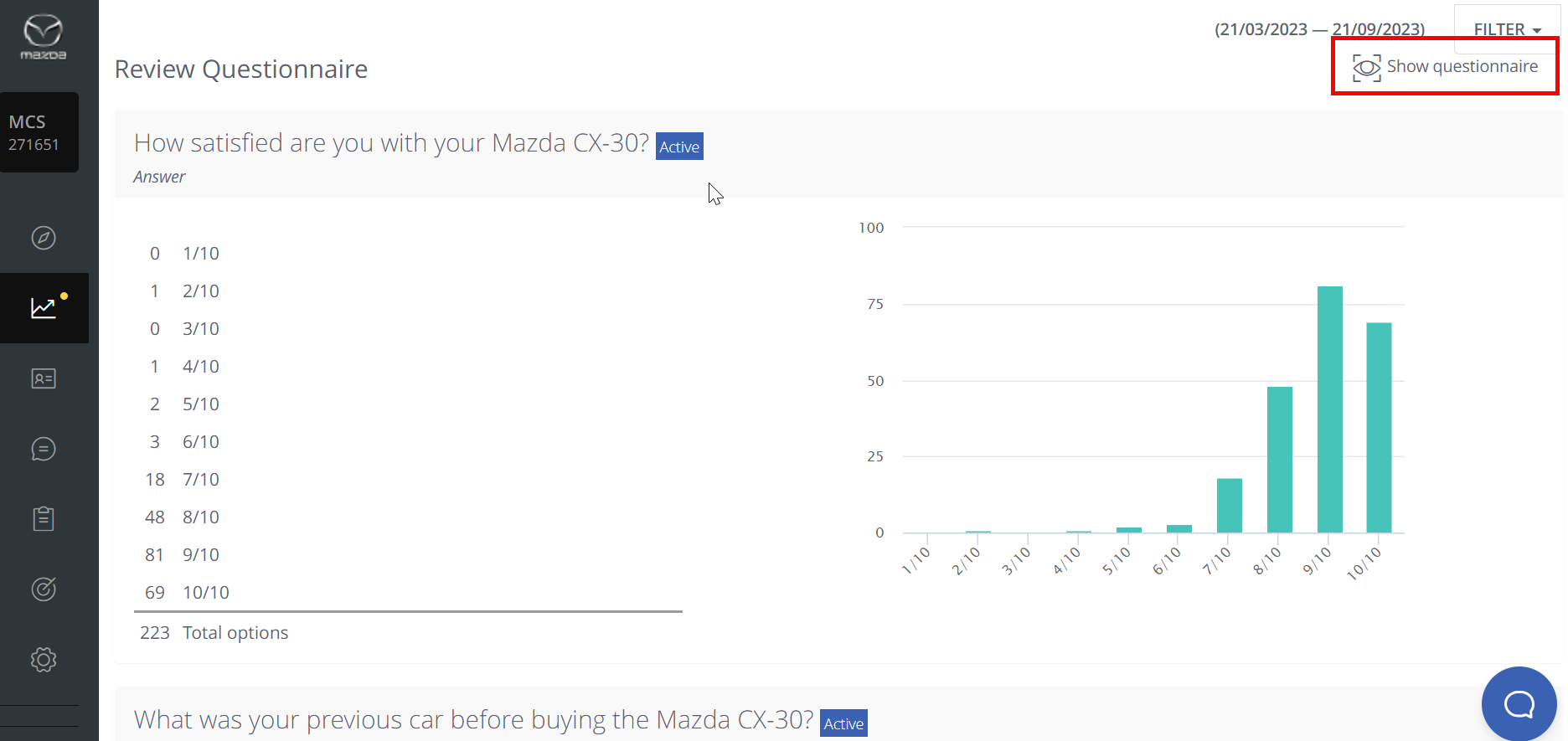
PLEASE REMEMBER that the questionnaire is dynamic! Only by clicking certain answers (as an end customer would do) you will be able to visualize the corresponding sub-questions (if any).
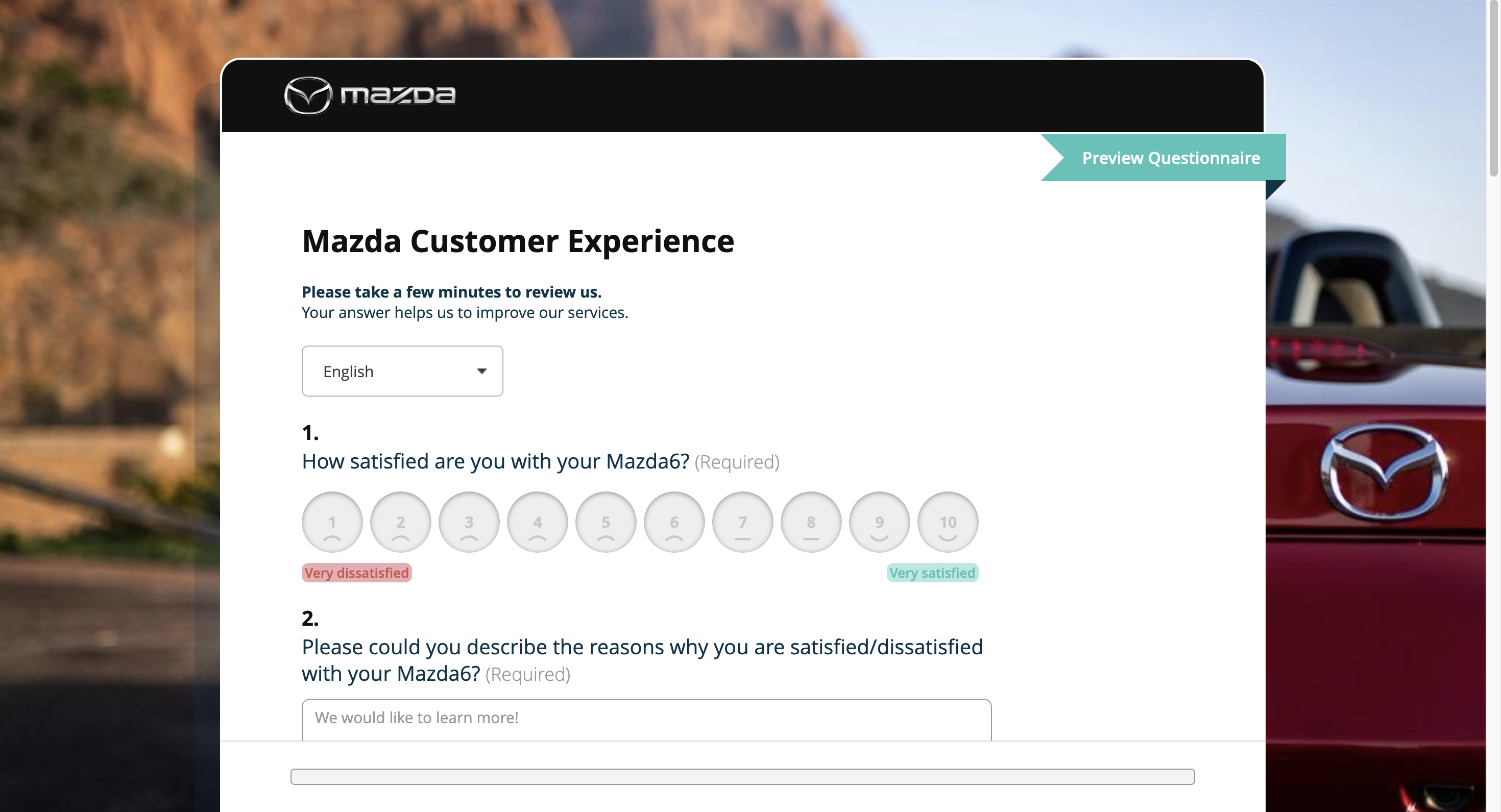
Email Report and Notifications
Every Tuesday at 11:00 you will receive an email report called (Car model) Satisfaction Overview. The email report will give you an overview of the last reviews you have received regarding the experience made with this car model by the customers for your market.
Might you wish to add some colleague as a report recipient, please navigate under “Report” - “Email” and click on the Modify (Pen) Icon:
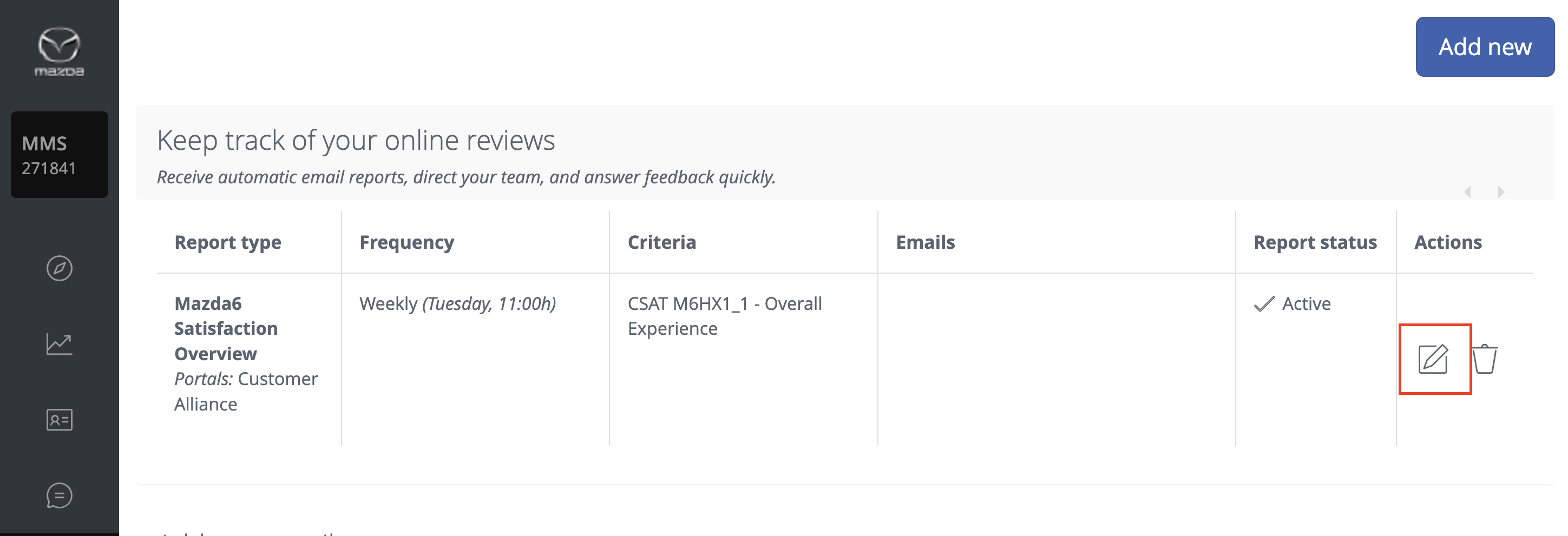
After this operation, you will be able to click on the “+” symbol to add the email address and name of (an)other recipient(s):
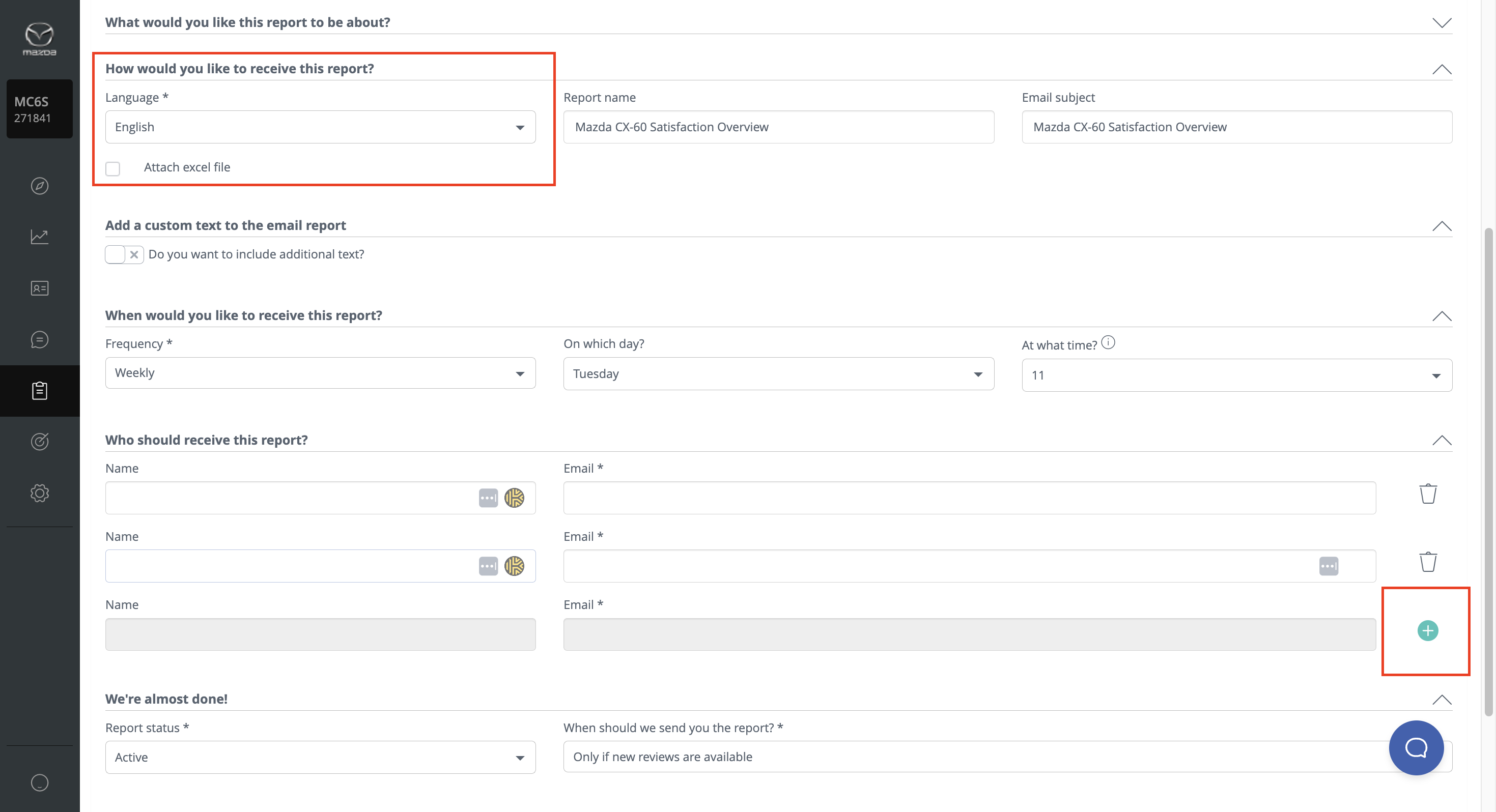
Be aware that you can also change the language of the report by selecting your local language from the drop down menu (please take a look at the screenshot above).
Did this answer your question? Thanks for the feedback There was a problem submitting your feedback. Please try again later.Yes No No results found![Brand_Mark_Vertical_Primary_ver1.1.png]](https://support.customer-alliance.com/hs-fs/hubfs/Brand_Mark_Vertical_Primary_ver1.1.png?width=120&height=111&name=Brand_Mark_Vertical_Primary_ver1.1.png)