Connect your Google & CEMI accounts
Connecting to Google My Business for Seamless Reviews Answers Publication
Thanks to our collaboration with Google, your CEMI platform empowers you to effortlessly publish answers to your customer's feedback directly through your account.
This guide will walk you through the simple steps to establish a connection with your Google My Business account, ensuring a seamless and efficient process.
Step 1: Navigate to Settings
- Log in to your CEMI account.
- Access the settings menu by clicking on "SETTINGS" in the main navigation.
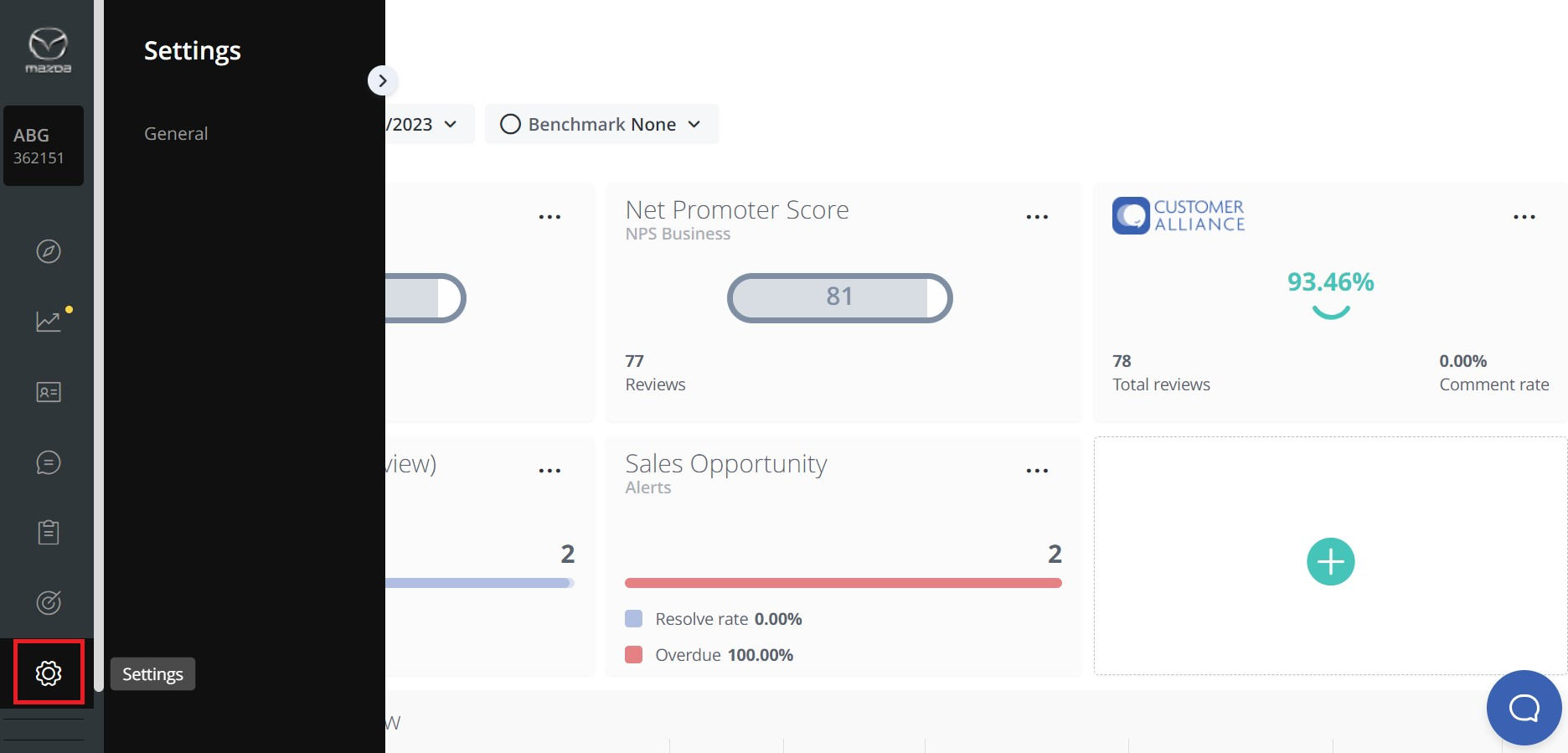
Step 2: General Settings
- Within the Settings menu, locate and click on "General."
Step 3: Portal Accounts
- In the General settings, find and select "Portal Accounts."
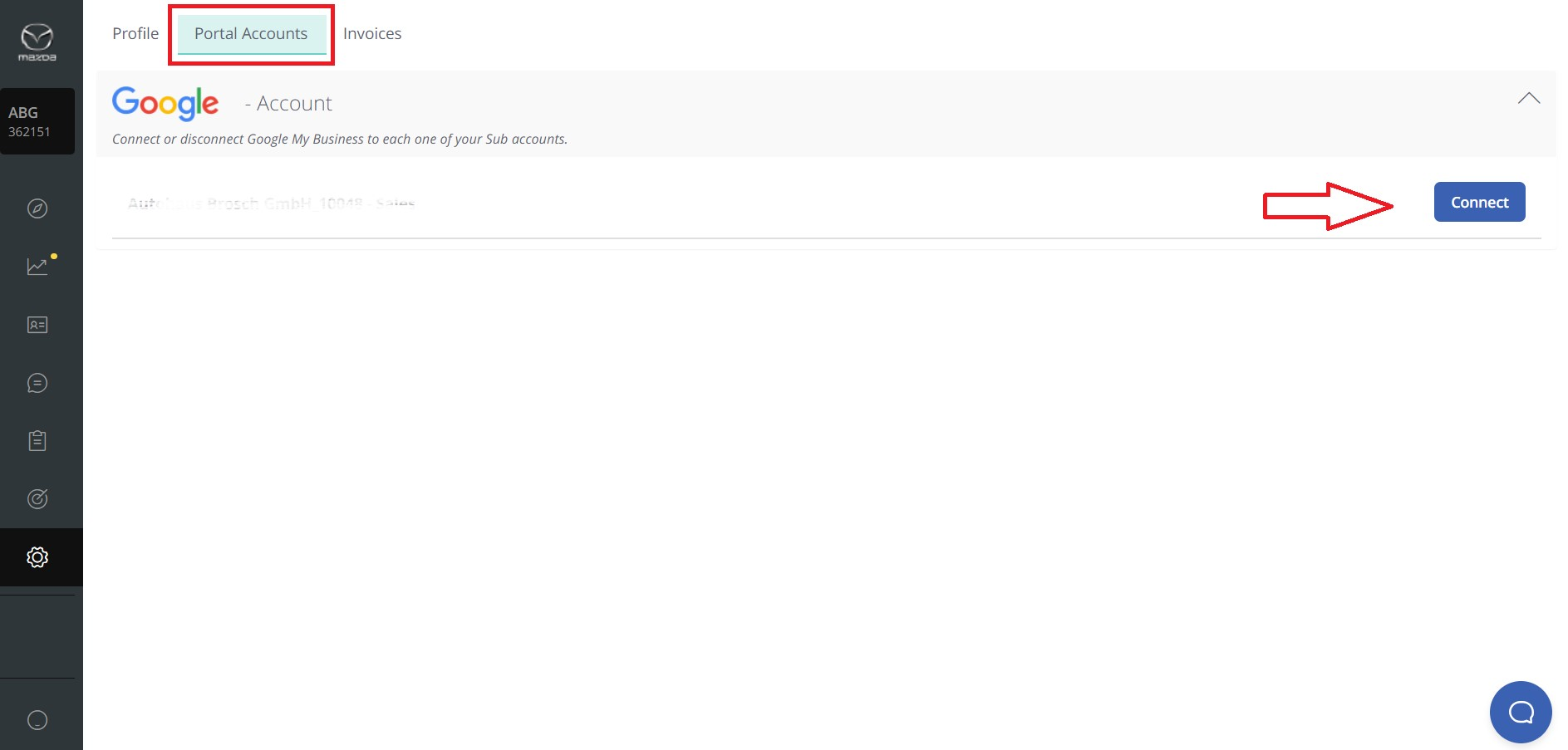
Step 4: Google My Business Connection
- Look for the option to connect with Google My Business.
- Follow the on-screen instructions to link your Customer Alliance account to your Google My Business profile.
Congratulations! You have successfully set up a connection to your Google My Business account.
This integration enhances your user experience, providing a direct and efficient channel for managing and responding to customer feedback.
For any additional assistance or inquiries, please reach out to our dedicated Support Team.
Did this answer your question? Thanks for the feedback There was a problem submitting your feedback. Please try again later.Yes No No results found![Brand_Mark_Vertical_Primary_ver1.1.png]](https://support.customer-alliance.com/hs-fs/hubfs/Brand_Mark_Vertical_Primary_ver1.1.png?width=120&height=111&name=Brand_Mark_Vertical_Primary_ver1.1.png)