Competitors monitoring
Thanks to the competitors section you can monitor and benchmark your performance with selected competitors from a brand reputation and dealership satisfaction perspective.
To visualize the data first please access your account and select the Survey Level: Sales.
IMPORTANT: You should always select the survey level in which you generally visualize external listening sources, e.g. Google Places etc. In general, external listening sources data are available under the Sales Survey Dashboard, but some NSCs could have different implementations.
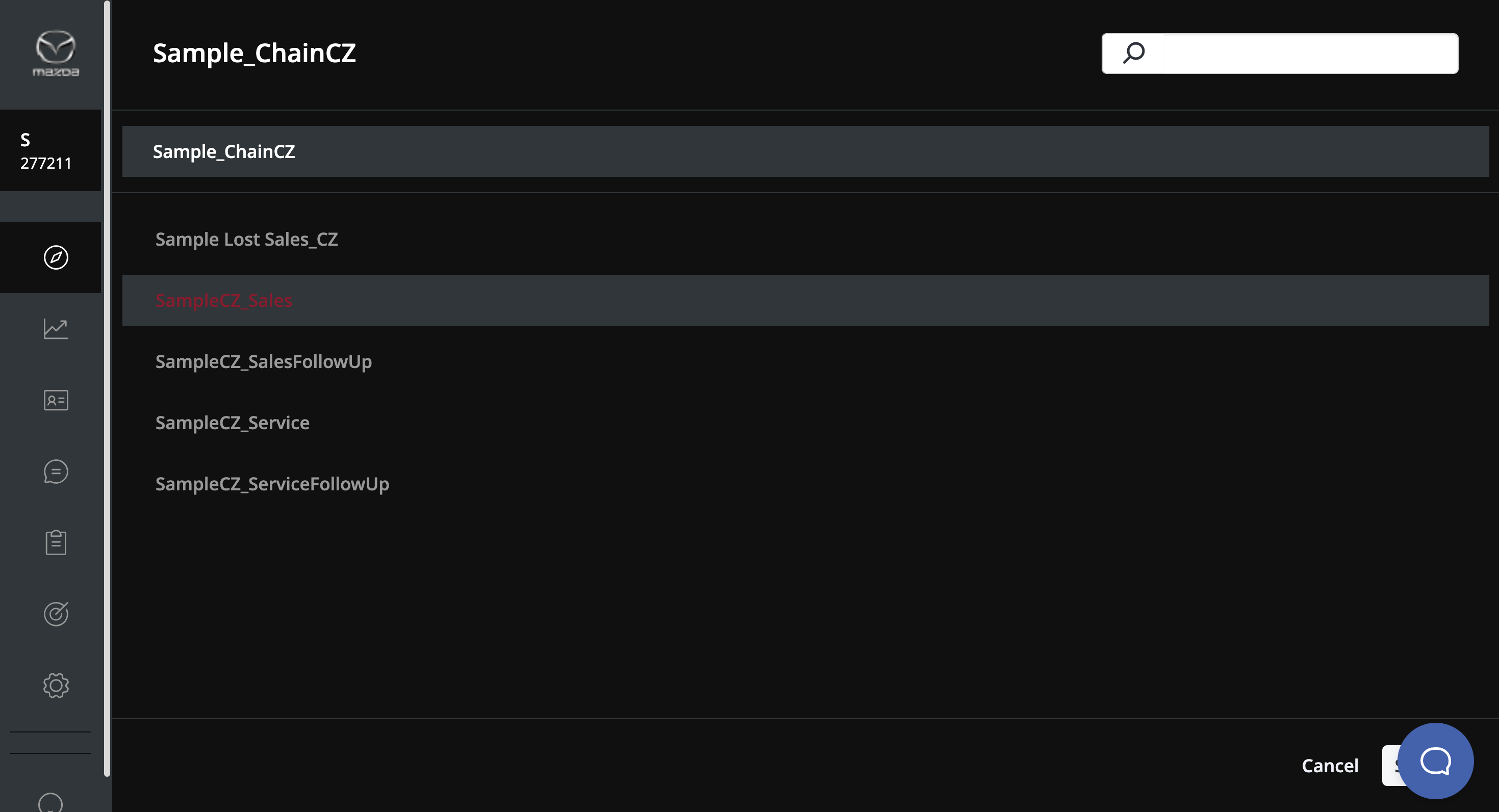
Once inside the Sales Survey Level, select the section Analytics 360 - Competition to visualize your competitor benchmarking.
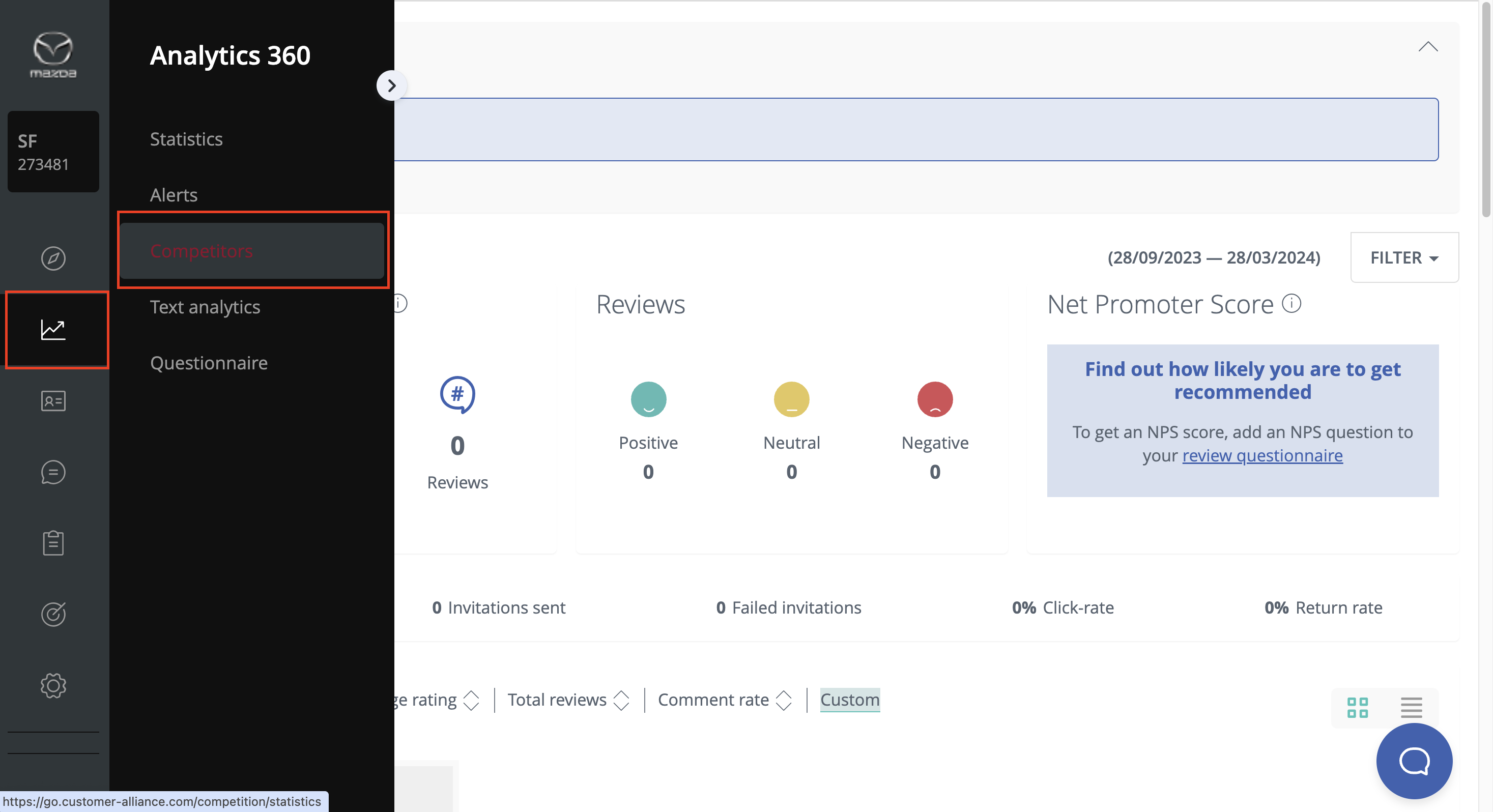
Once you enter the section, you will see some data.
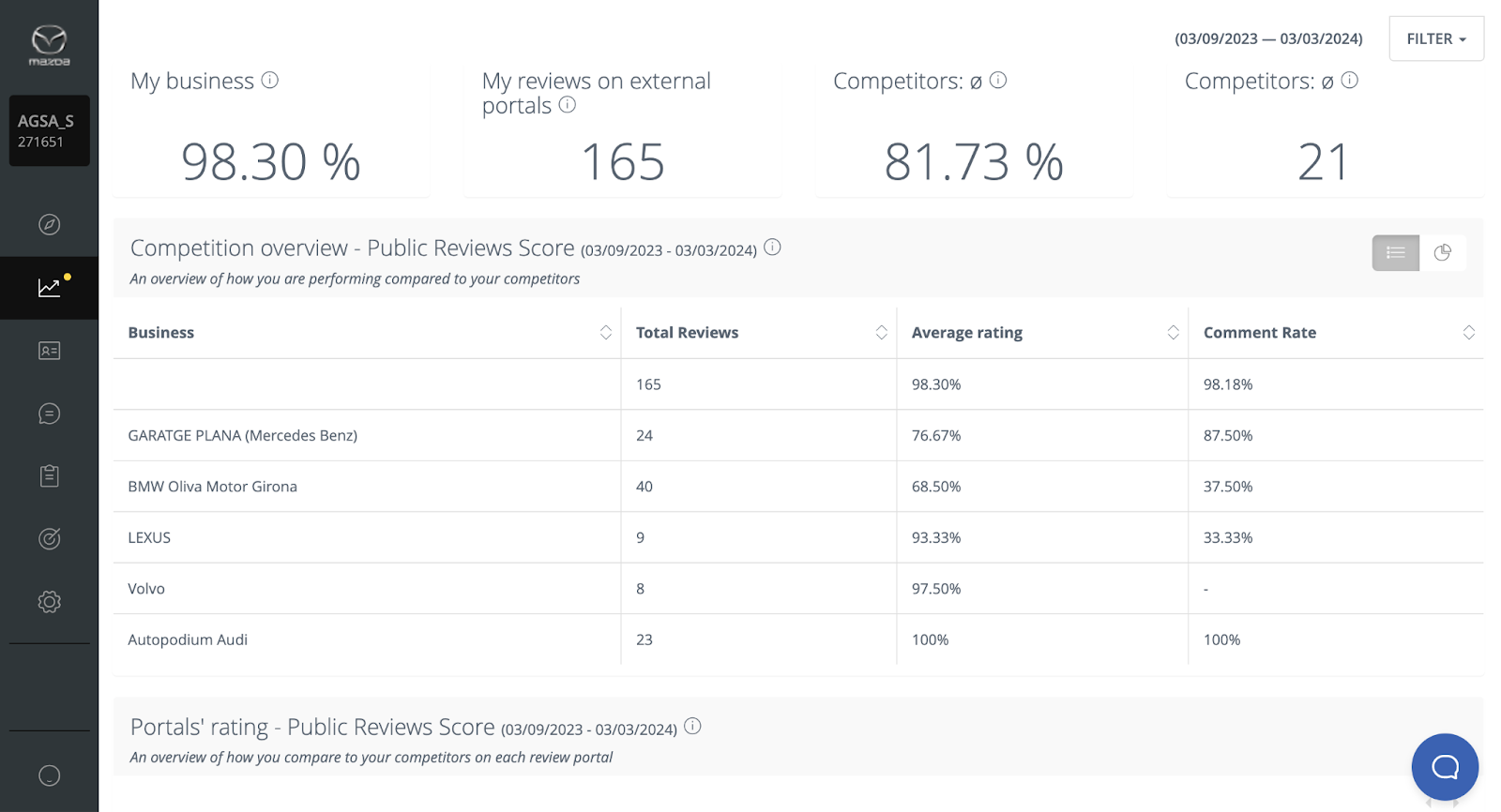
In the top right corner, you will find the “Filter” button which enables you to set your time frame and to analyse data based on your needs.
Below the filter button, you will first visualise different KPIs widgets:
- My business – this figure shows your average customer satisfaction (only external portals are taken into account, Customer Alliance average is excluded).
- My reviews on external portals - this figure shows you the number of reviews you have collected on external portals.
- Competitors: ø - this figure shows you the average customer satisfaction of your competitors on the external portals.
- Competitors - this figure shows you the average number of reviews your competitors have collected on external portals.
Further and more specific data will be visible in the Competition Overview – Public Reviews Score widget.
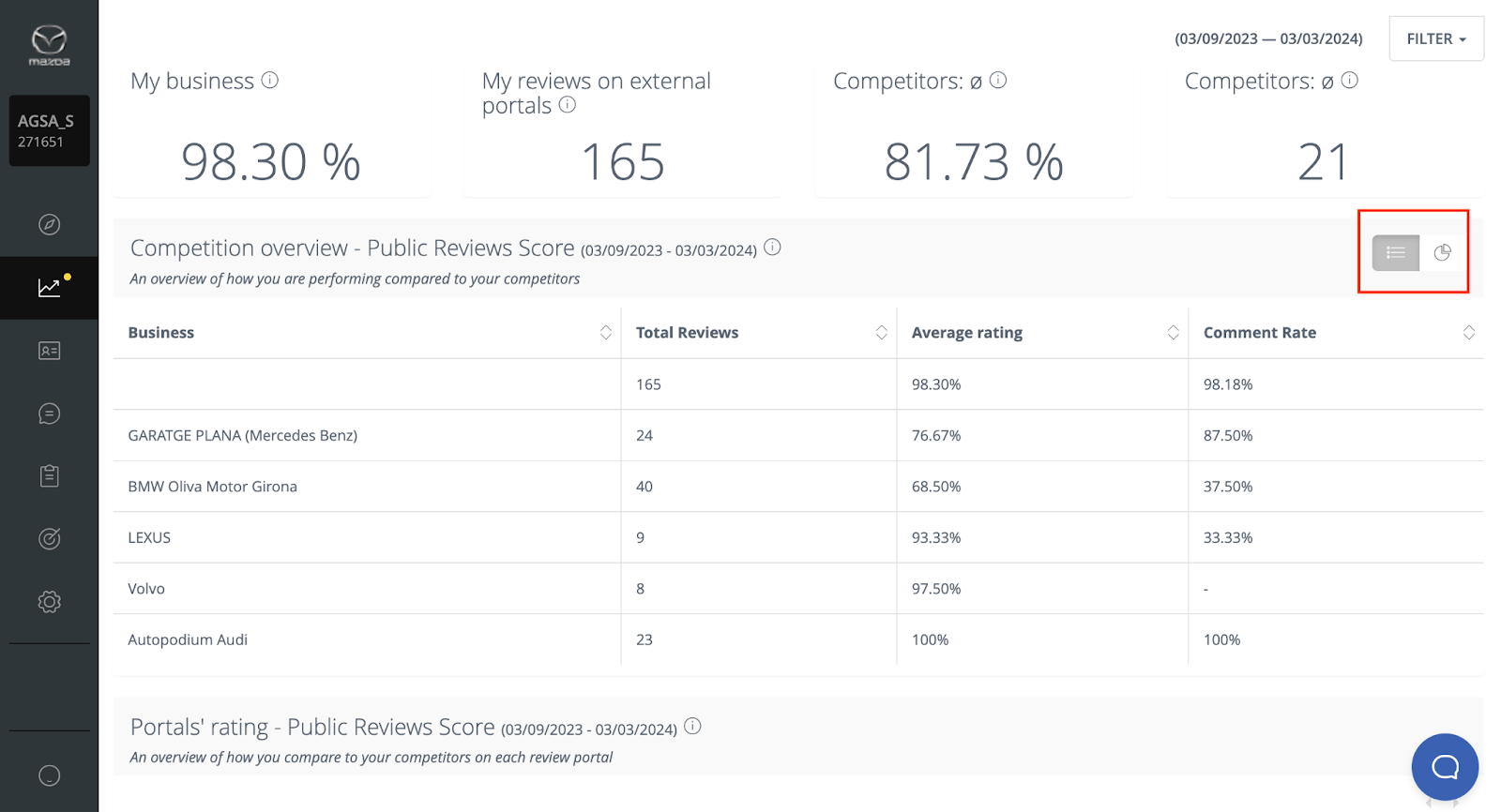
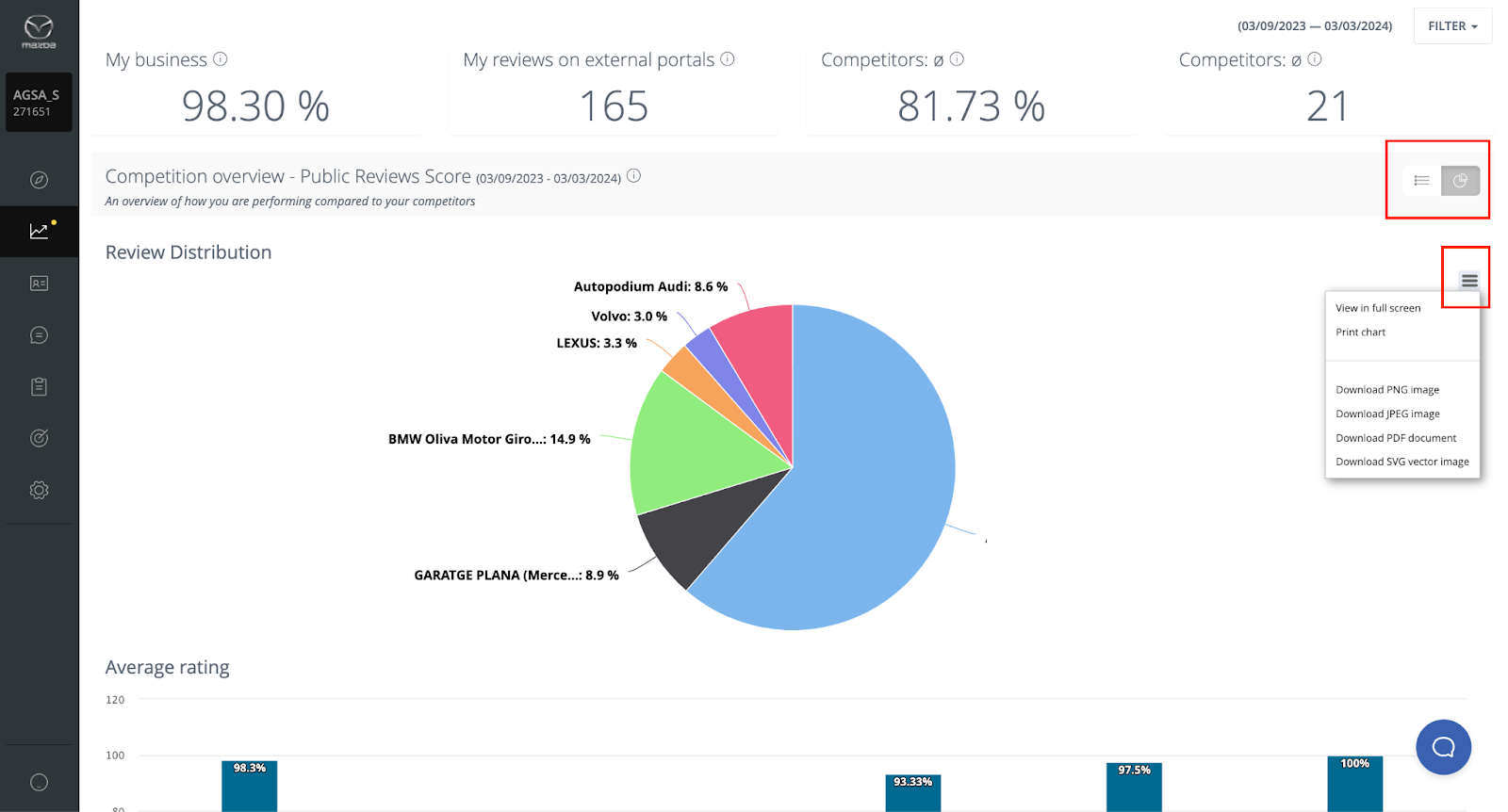
In the table you will find data regarding:
- The total number of reviews collected by you and by your competitors.
- The average rating
- The comment rate.
Scrolling down the competition dashboard, you will find details about the overall average of your competitors on external portals. The same data is provided in table and graph format:
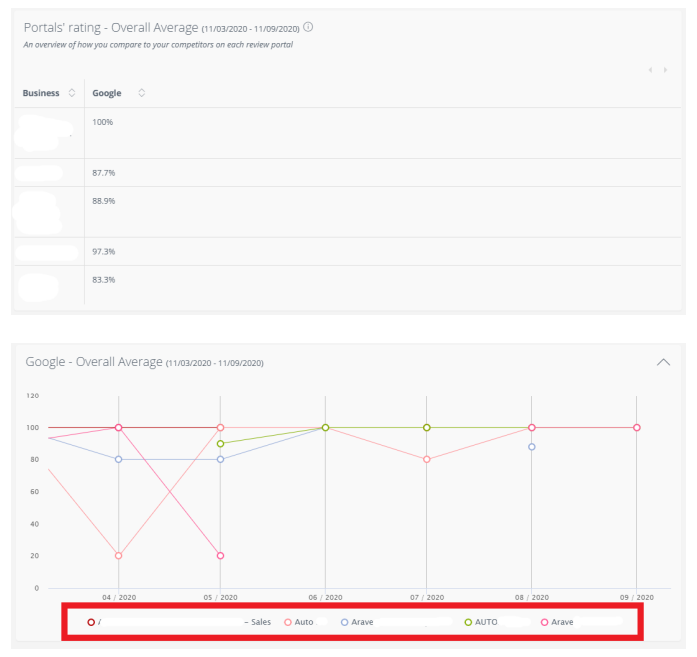
Select or deselect simply by clicking on the name of your competitors (highlighted box) to see their data appear or disappear from the graph.
If you would like to change or add a competitor, please contact our support team for assistance.
Did this answer your question? Thanks for the feedback There was a problem submitting your feedback. Please try again later.Yes No No results found![Brand_Mark_Vertical_Primary_ver1.1.png]](https://support.customer-alliance.com/hs-fs/hubfs/Brand_Mark_Vertical_Primary_ver1.1.png?width=120&height=111&name=Brand_Mark_Vertical_Primary_ver1.1.png)