2.4 The bounced email workflow: Email Address Correction & Survey Resend
Correction of bounced emails
Failed emails can be updated via the Customer Capture Module (CCM) in DSR.
The following steps are required:
- Enter the reg or VIN in DSR and check the vehicle and customer details:
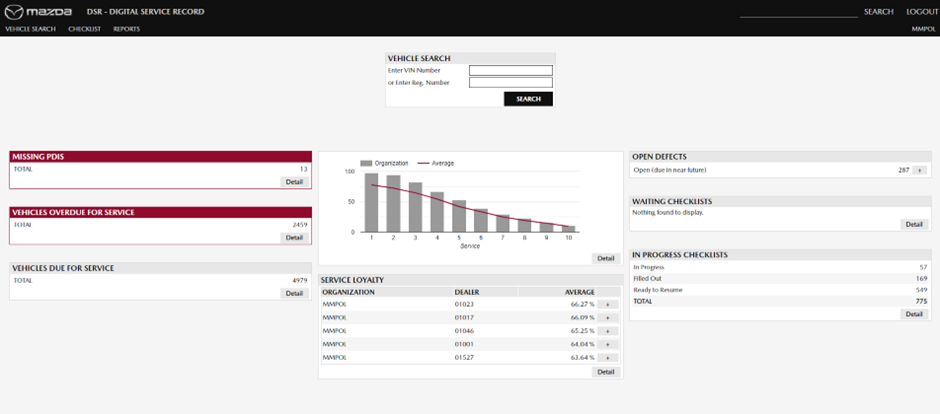
*If you are unable to see customer details, you were not the last servicing Dealer and should discuss with your Zone Manager.
- Select the “Edit current owner” icon:
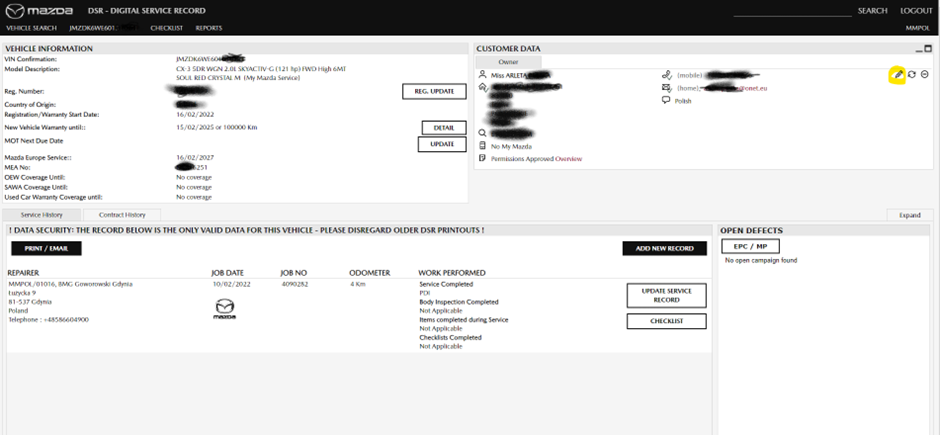
- On the “Edit Private Contact” screen select “Add email address”, remembering to select whether this is a Home or Work email address:
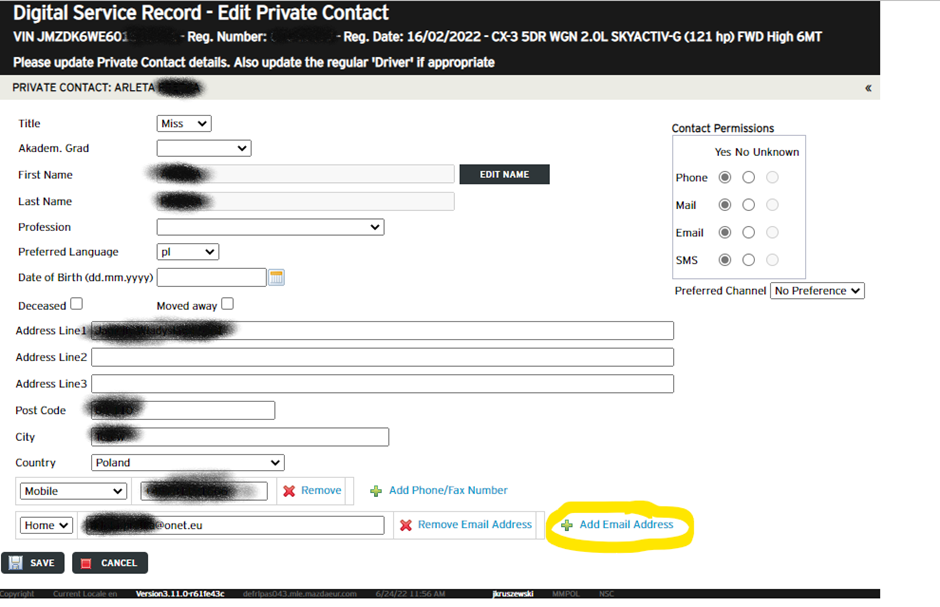
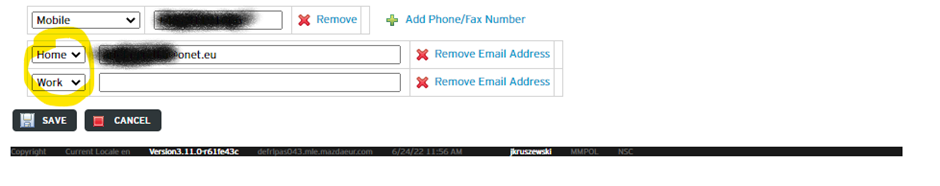
- Click on the “Save” icon and the screen will return to DSR the updated record.

- Close the bounced email alert on the CEMI platform.
Resend survey invitations
A process has been created that detects if there has been any alterations made to the email address within the last two weeks.
Once the email address is corrected in DSR the survey will be resend to the correct one.
The current workflow operates as follows:
- There is taken the output file from two weeks ago and check for all contacts based on their contact row Id if there has been a change on their email address within the last two weeks
- If there has been a change, then is checked the following: does a respond to the campaign already exist
- If there is no response available, then the contact is selected for the survey resend.
![Brand_Mark_Vertical_Primary_ver1.1.png]](https://support.customer-alliance.com/hs-fs/hubfs/Brand_Mark_Vertical_Primary_ver1.1.png?width=120&height=111&name=Brand_Mark_Vertical_Primary_ver1.1.png)