2.3 Automated email notifications
In our effort to enhance data quality, we have implemented a feature designed to keep you informed about bounced email addresses directly within the Sales and Service touchpoints of every dealer account.
Each dealership already has a preconfigured email report regarding Bounced emails.
You will find the setup in the section REPORT > Email.
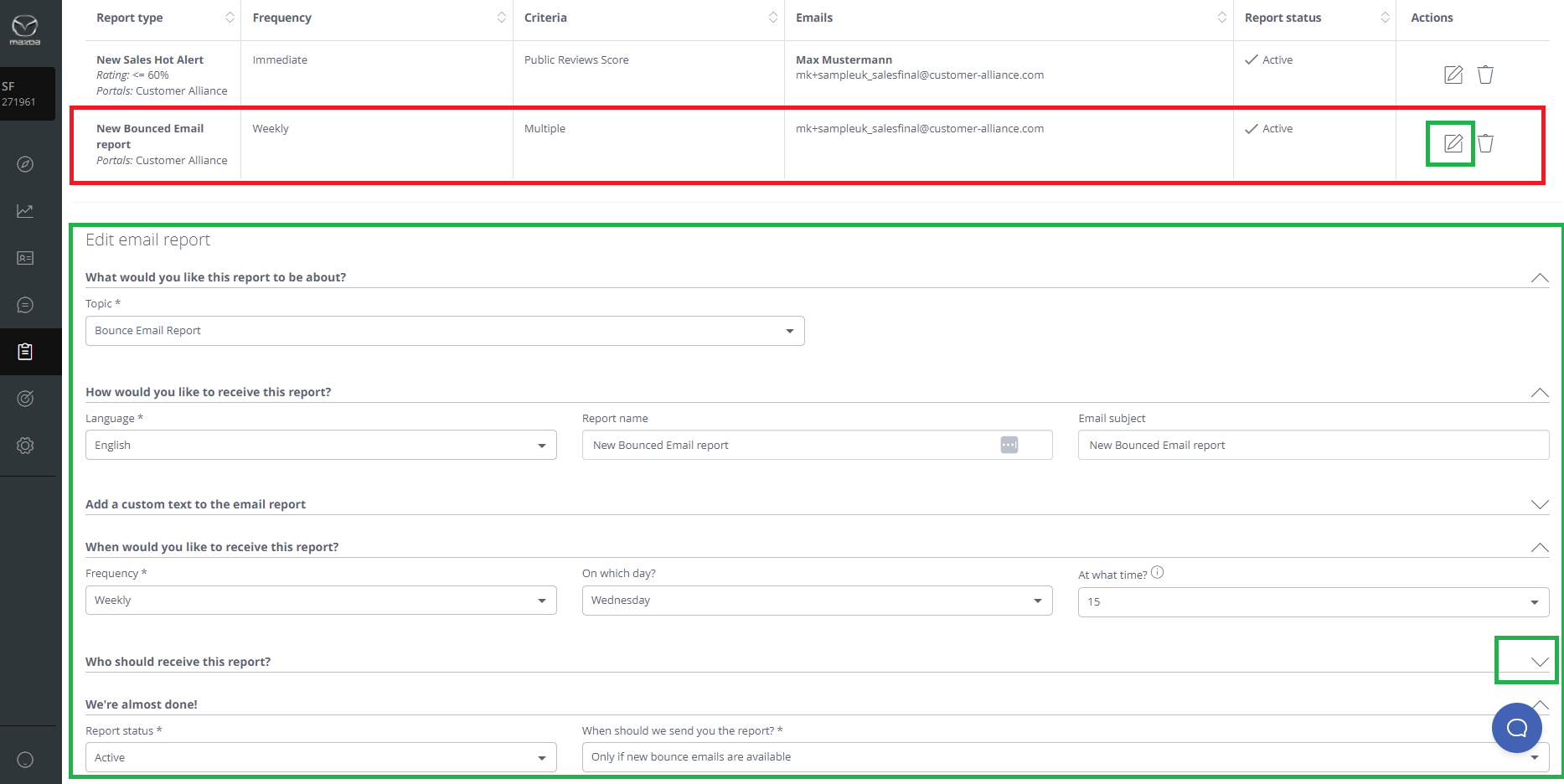
By default the email report about bounced emails:
- will be sent: Weekly > Wednesday > at 15h00
- contain data for period: From Monday the previous week 00:00:00 to Sunday the previous week 23:59:59
How to add / delete / edit email recipients?
Within our platform, you have the flexibility to manage email recipients for existing reports and add new ones effortlessly.
Editing Existing Report recipients:
To include additional email recipients or modify existing ones in your reports, simply navigate to the respective report and click on the "Edit" button located next to it. From there, you'll be able to make the necessary adjustments to suit your preferences (marked in green on the screenshot above).
How to change the report send frequency?
By default, our email reports are set to be sent out on a weekly basis. However, you have the flexibility to adjust this frequency according to your preferences.
You can change the frequency to daily or monthly in the Report settings.
Simply navigate to the respective report and click on the "Edit" button located next to it. From there, you'll be able to make the necessary adjustments to suit your preferences:
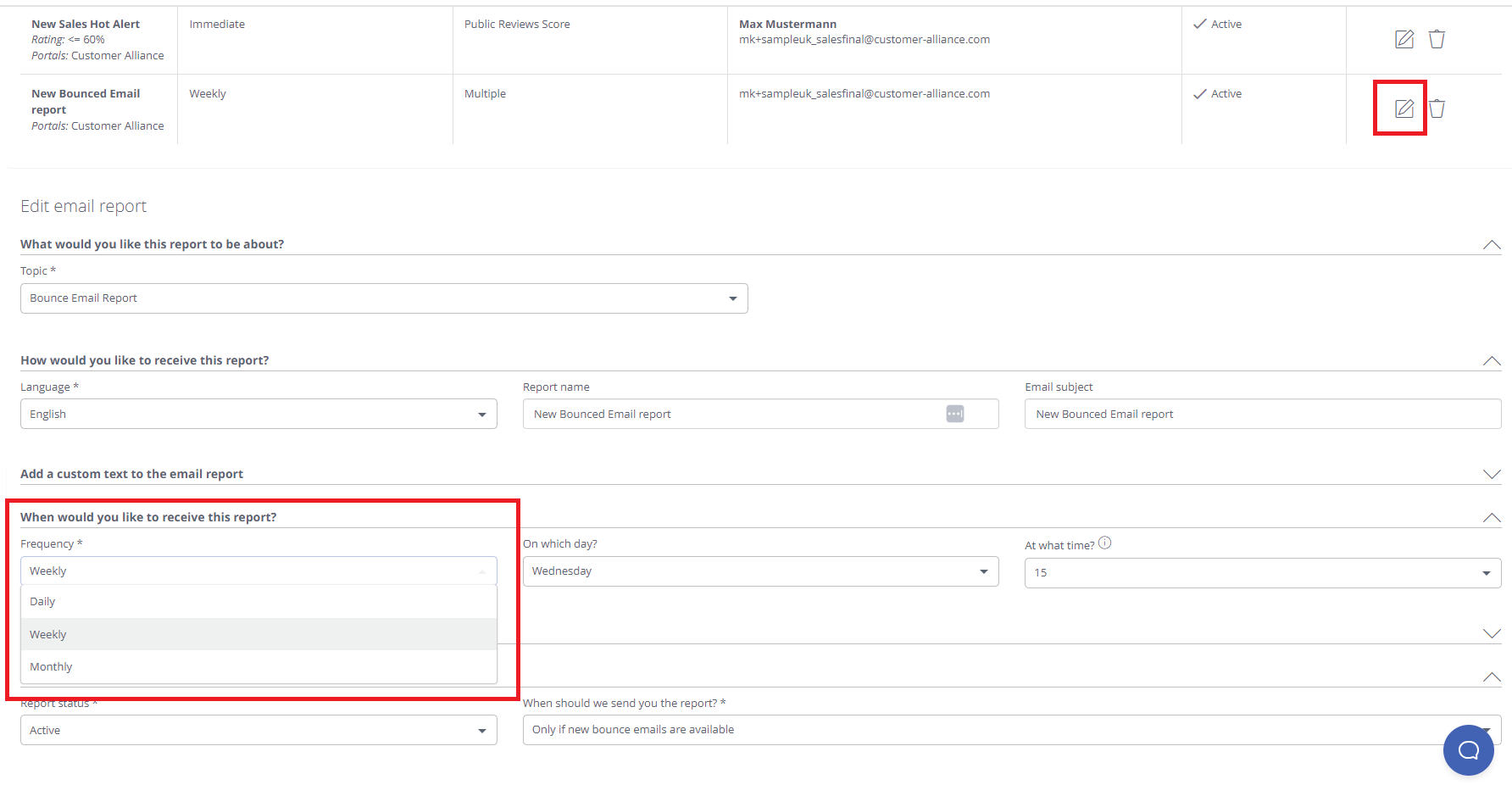 Did this answer your question? Thanks for the feedback There was a problem submitting your feedback. Please try again later.Yes No
No results found
Did this answer your question? Thanks for the feedback There was a problem submitting your feedback. Please try again later.Yes No
No results found![Brand_Mark_Vertical_Primary_ver1.1.png]](https://support.customer-alliance.com/hs-fs/hubfs/Brand_Mark_Vertical_Primary_ver1.1.png?width=120&height=111&name=Brand_Mark_Vertical_Primary_ver1.1.png)